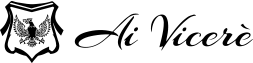DELETING AND/OR BLOCKING COOKIES
This site uses technical cookies necessary for its operation. Without them you would not be able to register, sign in and play.
If these features are blocked you may need to enable cookies (at least the technical ones) on your browser.
Enabling or disabling cookies is a breeze, choose your browser from the list below and follow the simple instructions
What browser do you use?
GOOGLE CHROME
Open Chrome and click on the menu icon in the browser toolbar
Select the Settings item and then Show advanced settings (at the bottom of the page)
In correspondence with the Privacy item, click on the Content Settings button
To enable cookies select Allow to save data locally. If you want to disable third-party cookies (and keep technical cookies enabled) put the flag on Block third-party cookies and site data.
INTERNET EXPLORER
Open Internet Explorer, click on Tools (gear icon) and then on Internet Options
Enter the Privacy tab
Use the slide selector to set the privacy level. Scroll down to allow cookies or up to block them.
MOZILLA FIREFOX
Open Firefox, from the top menu choose Tools and then Options.
In the window that opens, select the Privacy tab
From the drop-down menu next to the History settings item, select Use custom settings
To enable cookies, put the flag on Accept cookies from sites. If you want to disable third-party cookies (and keep technical cookies enabled) from the drop-down menu next to Accept third-party cookies, select the Never option.
SAFARI
Open Safari and click on the Safari item from the top menu
From the drop-down menu click on the sub-item Preferences
From the window that opens, select the Privacy tab
Choose from the different options grouped under the heading Cookies and website data
To enable cookies choose the Always allow option. If you want to disable third-party cookies (and keep technical cookies enabled) choose the Allow from websites I visit option.